4 Ways to Improve Your Intake and Check-in Process NOW (Before Going Digital)

Making the full transition to digital intake can seem daunting for many medical facilities.
Often, staff members stuck in manual processes are already overworked and overwhelmed. Starting a new project — even if they know it will help in the long run — sounds like too big of an immediate undertaking. In the midst of all the tactical concerns demanding their attention, they don’t have the capacity for strategic considerations.
If past large-scale projects or transitions didn’t go so well, you might meet additional resistance to change. The enormous learning curve and workflow disruption of big-bang deployment, where everything changes all at once, can leave staff once bitten, twice shy. Now, they’re resistant to anything new when it comes to overhauling their processes.
We understand these hesitations. They’re valid challenges for any systems transition. That said, whenever we provide Simple Interact’s digital intake and check-in solutions to medical facilities, we hear the same response time and again: We wish we’d done this sooner!
If you’re not quite ready to make the switch to fully digital intake and check-in, we still want to help. By implementing the four steps below, you can improve your manual processes now, while simultaneously preparing your staff for a full transition in the future.
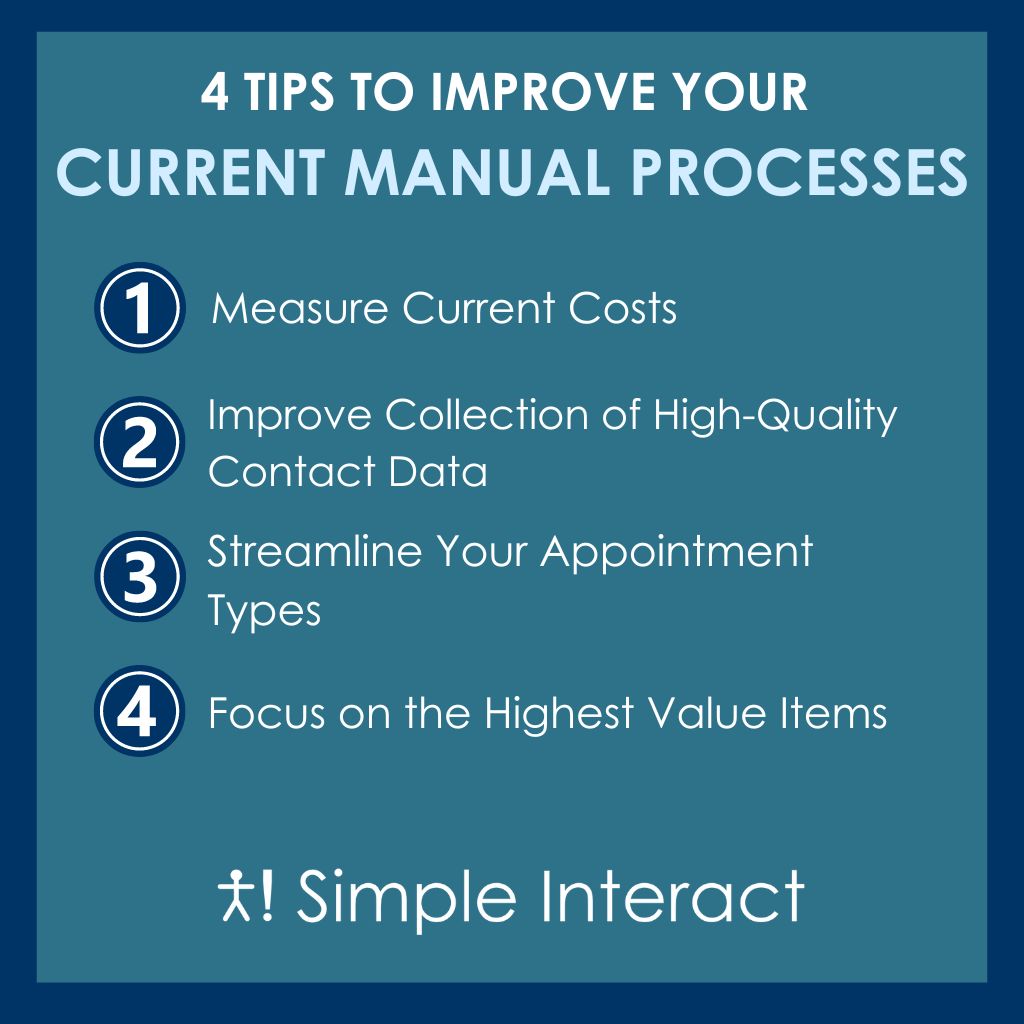
1. Measure Current Costs
The reason for this step is simple — you can’t improve what you don’t measure.
It’s important to quantify the value of your efforts. Measuring current costs accomplishes two things:
- It shows all stakeholders how much you’re spending today, which can be a motivating factor for change.
- It gives you a solid baseline for the future, so you can measure your progress in terms of specific savings once you make the switch.
To measure current costs, you’ll want to capture all of your expenses related to the current patient intake and check-in process. Some of the most common costs include:
- Paper: How much does it cost per page in paper and toner to print your existing variety of forms — new patient forms, HPI (history of present illness) forms, annual legal forms, address and insurance updates, ad-hoc consents, and others? Twenty cents per page? More? Your staff prints all of this paper to keep in the office for when it’s needed, and the cost should be relatively simple to determine.
- New Printers and Scanners: In addition to printers, medical facilities typically require a functioning, reliable scanner for scanning and uploading paper forms to the EMR (electronic medical record). If you continue with your current paper-based processes, what is the projected cost of replacement printers and scanners as they reach the end of their shelf life?
- Manual Form Processing Costs: With paper-based processes, consider the staff-hours involved with manually scanning forms, entering data into EMR systems, and shredding or otherwise dealing with those forms. Using an estimated rate of about $18/hour for current staff, those hours add up quickly.
- MIPS Measurement: To achieve your MIPS score, you have staff members taking the time to collect specific MIPS quality measures data from patients and enter it into the EMR. Still assuming a rate of about $18/hour, this is actual labor that could be costing more than you realize.
- MIPS Penalty: If your current data-collection process misses information, or if staff members enter data inconsistently or make mistakes, your MIPS scores could suffer — and you could end up paying a MIPS penalty.
- Provider Utilization: Are you incurring costs by not fully utilizing providers due to a slower workflow? Even if the physician is ready and available, delays in the intake and check-in process can leave them waiting. Determine your ideal provider utilization and consider whether your current workflow measures up and where it can improve.
- Provider Costs: How much does it cost per hour for providers and medical assistants to manually document a patient’s HPI?
As you can see, there are plenty of areas where you can measure current costs as a first step to improving your intake and check-in process now, before making the full transition to digital intake and check-in.
2. Improve Collection of High-Quality Contact Data
No software solution will be effective without the ability to reach your patients via SMS text or email. Even manual processes suffer. For this reason, it’s important to improve your facility’s contact data collection process.
The most critical step here is to train your scheduling staff to do the following when they book each patient’s appointment:
- Collect the data: For new patients, the staff member should ask for a cell phone number and email address and repeat both to the patient to ensure they’re correct.
- Keep it up to date: For existing patients, the staff member should double-check that the phone number and email address on file are still current. If not, they should update it right away. Again, they should repeat the new information to ensure it’s entered correctly.
- Provide a script: It’s helpful to provide a script to simplify the process and so staff can easily address issues that arise.
- The script can simplify the booking process by noting when and how to ask for contact information. For example, the script may read, “I’m booking your appointment right now and have XYZ as your email address — is that still accurate?”
- Some patients may object to providing their personal information, but the script can include a thoughtful explanation as to how collecting this data is for the patient’s benefit. It can also note that personal information is always kept secure and used appropriately.
3. Streamline Your Appointment Types
Ineffective or confusing appointment types can significantly decrease the efficiency of your patient intake and check-in processes.
Without clear guidelines, your staff may be blindly creating new appointment types as they go, such as “New Patient A” and “New PT B,” without documentation for what these really mean and with no consistency in how they’re named.
It’s hard enough for staff members to figure out what this variety of appointment monikers means, let alone a future software that lacks the benefit of human intuition. So, rather than dealing with this particular inefficiency when you’re deploying a new software solution, get a head start by thinking through your appointment types. Remove any that you don’t need from your system, and rename the remaining appointment types to ensure they follow specific patterns.
Be sure to differentiate clearly between appointment types. This will help you take advantage of a future software’s ability to send different form sets to patients with different appointment types.
For example, you might designate one appointment type as New Patient (a patient who will need to complete the entire intake packet), Existing Patient New Problem (who will need to complete HPI forms only), and Existing Patient (who will need to update their info and resign legal forms).
4. Focus on the Highest Value Items
The decision to digitize your patient intake and check-in processes involves many key stakeholders, including:
- Medical providers
- Medical assistants
- Administrators
- Billing department
It’s important to get wide buy-in from stakeholders by presenting them with the data mentioned above. Share cost estimates from the areas you’ll be focusing on, such as higher patient participation or improved MIPS data capture, to emphasize benefits to reluctant stakeholders. This will help them understand the value of transitioning to a new software solution, and the reasons why. This is Change Management 101.
For example, perhaps you have one provider who is very attached to a certain form and wants that form to stay the same no matter what software you use. Because you spent the time to explore your current costs, you can take this opportunity to share your data and discuss the goals and benefits of strategic change for the organization as a whole. Acknowledge that there will be a few sacrifices, but that it will be worth it in the long run.
Maximizing value for the whole organization from any given effort is more important than accommodating one provider or staff member’s personal preference.
Phase Your Rollout
Once you decide to move forward with a digital patient intake and check-in solution, a phased rollout will be easier on your staff, your providers, and your patients. For example, you might try a Phase 1 for new patient forms, Phase 2 for second visit forms, and Phase 3 for check-in forms.
- For each phase, aim for high patient participation, which will result in less work for your staff.
- Train your staff to encourage patients to complete tasks prior to arrival, so onsite patient workflow is quick and easy.
- Look for software that works mostly in the background, and therefore comes with short and easy training.
A phased rollout will simplify training, keep disruptions to a minimum, and lower staff resistance, all resulting in lower risk for you and your facility.
We hope you find these tips helpful in improving your facility’s existing processes. And if you’re ready to take the next step toward implementing a digital patient intake and check-in solution, get in touch! We’ll be happy to talk.

Ravi Kalidindi is the Founder and CEO of Simple Interact, a leading Front Office Automation company that helps healthcare facilities across the United States run more efficiently and profitably by boosting staff productivity, reducing provider burnout, and elevating the patient experience. Customers view Ravi as a trusted partner who can quickly comprehend business problems and suggest “keep it simple” solutions that are effective and easier to maintain over time.
Recent Posts
- The Benefits of Using 2-Way SMS Chat for Healthcare Communication
- 2-Way SMS vs. Live Chat: Which Is Best for Bi-Directional Patient Communication?
- Simple Interact Earns A+ Satisfaction Ratings in KLAS Report
- Boosting Healthcare Staff Productivity With a Shared Inbox Dashboard
- Healthcare SMS: What Metrics to Track in Your 2-Way SMS
Categories
Archives
- February 2025
- June 2024
- May 2024
- April 2024
- March 2024
- February 2024
- January 2024
- December 2023
- November 2023
- October 2023
- September 2023
- August 2023
- July 2023
- June 2023
- May 2023
- April 2023
- March 2023
- February 2023
- January 2023
- December 2022
- November 2022
- October 2022
- September 2022
- August 2022
- July 2021
- December 2020
- May 2020
- March 2020
- June 2016