How to Reduce Physician Burnout by Auto-Generating Provider Notes

Physician burnout has become such a problem in the healthcare industry that it’s practically expected as part of the business. But does it have to be?
Burnout is a long-term stress reaction motivated by many factors: time pressure, a chaotic work environment, low control of pace in the workplace, and, perhaps surprisingly, electronic health records (EHRs).
It seems strange that EHRs — intended to reduce stress and improve workplace efficiency — have contributed to physician burnout. But if we look closer, we can see why.
EHRs require detailed documentation, so physicians often spend hours recording information for each patient before going home since they don’t have time to do so during the workday. After a long, stressful day, these physicians want to spend time with their families and friends, but instead, they’re stuck in the office doing administrative work. And they hate it.
It’s no wonder EHRs contribute to burnout.
What Is the Easiest Way to Reduce Physician Burnout?
Sadly, we can’t solve all the problems that lead to physician burnout. We can, however, use automation to make a physician’s time in the office more productive by speeding up patient workflow, eliminating or reducing delays, and increasing provider utilization.
These factors provide physicians with a more efficient workday. An additional opportunity for greater efficiency is to reduce the amount of time physicians spend working on documentation after hours, which can, in turn, reduce physician burnout.
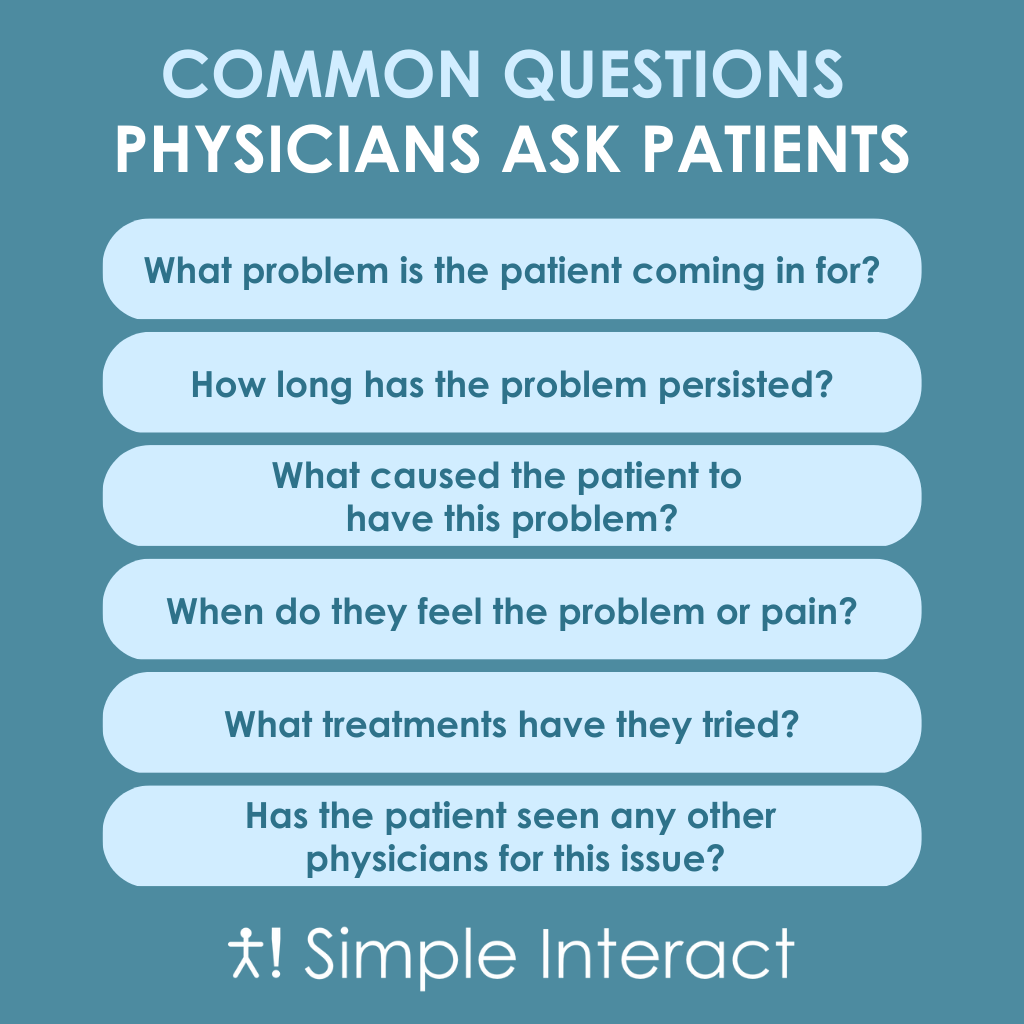
Practical Example of Automated Documentation: Forms and Provider Notes
Before a physician can treat a patient, they are required to ask a series of questions and gather certain preliminary information, such as:
- What problem is the patient coming in for?
- How long has the problem persisted?
- What caused the patient to have this problem?
- When do they feel the problem or pain?
- What treatments have they tried?
- Has the patient seen any other physicians for this issue?
When a nurse or physician asks a patient these questions during an appointment, it can take several minutes to ask, process, and record the information, leaving the provider with limited time to assess or diagnose before the next scheduled appointment.
When the patient can answer these questions digitally before the appointment, however, it eases the burden on the provider to collect this information manually. Then, the physician can review the information before the meeting, spend more face-to-face time with the patient, ask follow-up questions, and reduce time spent inputting the data themselves, either during or after the workday.
How Do Auto-Generated Forms and Provider Notes Work?
After scheduling an appointment, each patient will receive access to a form along with recurring reminders to complete it before their appointment. They can complete the form at home (or in the waiting room, if necessary) on any internet-connected device, like a phone, laptop, or tablet. The system is intelligent, so it will only ask questions relevant to the patient and will generate or hide questions based on previous answers.
When the patient finishes, the system will generate a note for the physician with all the relevant information in an easy-to-read format. Then, the physician can quickly review the information before the appointment so they’re prepared to ask follow-up questions, assess the chief complaint, and plan next steps.
What Do Auto-Generated Forms and Provider Notes Look Like?
Below is an example of how an automated form would look to a patient. It asks questions like the reason for an injury, the date of an injury, and the time since the onset of symptoms, and the patient can provide the information easily by checking boxes, choosing from dropdown menus, etc.

Once the patient completes a series of forms, starting with the above, the system generates an automated note for the physician, which you can see below. It lists information such as the patient’s age, chief complaint, description of the pain, activities that aggravate the pain, physical restrictions, prior treatment, and prior visits with other physicians.

Simple Interact’s Custom Solutions
If you’re interested in patient forms and auto-generated provider notes to improve the physician (and patient!) experience in your healthcare organization, we’d love to help.
We collaborate with our clients to determine what information needs to be collected from patients and what format to present the information in for physicians. This is a highly customized part of our service which customers find very valuable.
If you’d like to learn more about custom forms and provider notes, or about our full-service front-office automation platform generally, don’t hesitate to contact us. We’re here to help!

Ravi Kalidindi is the Founder and CEO of Simple Interact, a leading Front Office Automation company that helps healthcare facilities across the United States run more efficiently and profitably by boosting staff productivity, reducing provider burnout, and elevating the patient experience. Customers view Ravi as a trusted partner who can quickly comprehend business problems and suggest “keep it simple” solutions that are effective and easier to maintain over time.
Recent Posts
- The Benefits of Using 2-Way SMS Chat for Healthcare Communication
- 2-Way SMS vs. Live Chat: Which Is Best for Bi-Directional Patient Communication?
- Simple Interact Earns A+ Satisfaction Ratings in KLAS Report
- Boosting Healthcare Staff Productivity With a Shared Inbox Dashboard
- Healthcare SMS: What Metrics to Track in Your 2-Way SMS
Categories
Archives
- February 2025
- June 2024
- May 2024
- April 2024
- March 2024
- February 2024
- January 2024
- December 2023
- November 2023
- October 2023
- September 2023
- August 2023
- July 2023
- June 2023
- May 2023
- April 2023
- March 2023
- February 2023
- January 2023
- December 2022
- November 2022
- October 2022
- September 2022
- August 2022
- July 2021
- December 2020
- May 2020
- March 2020
- June 2016