Simplify Your UDS Reporting Process With Better Data Capture
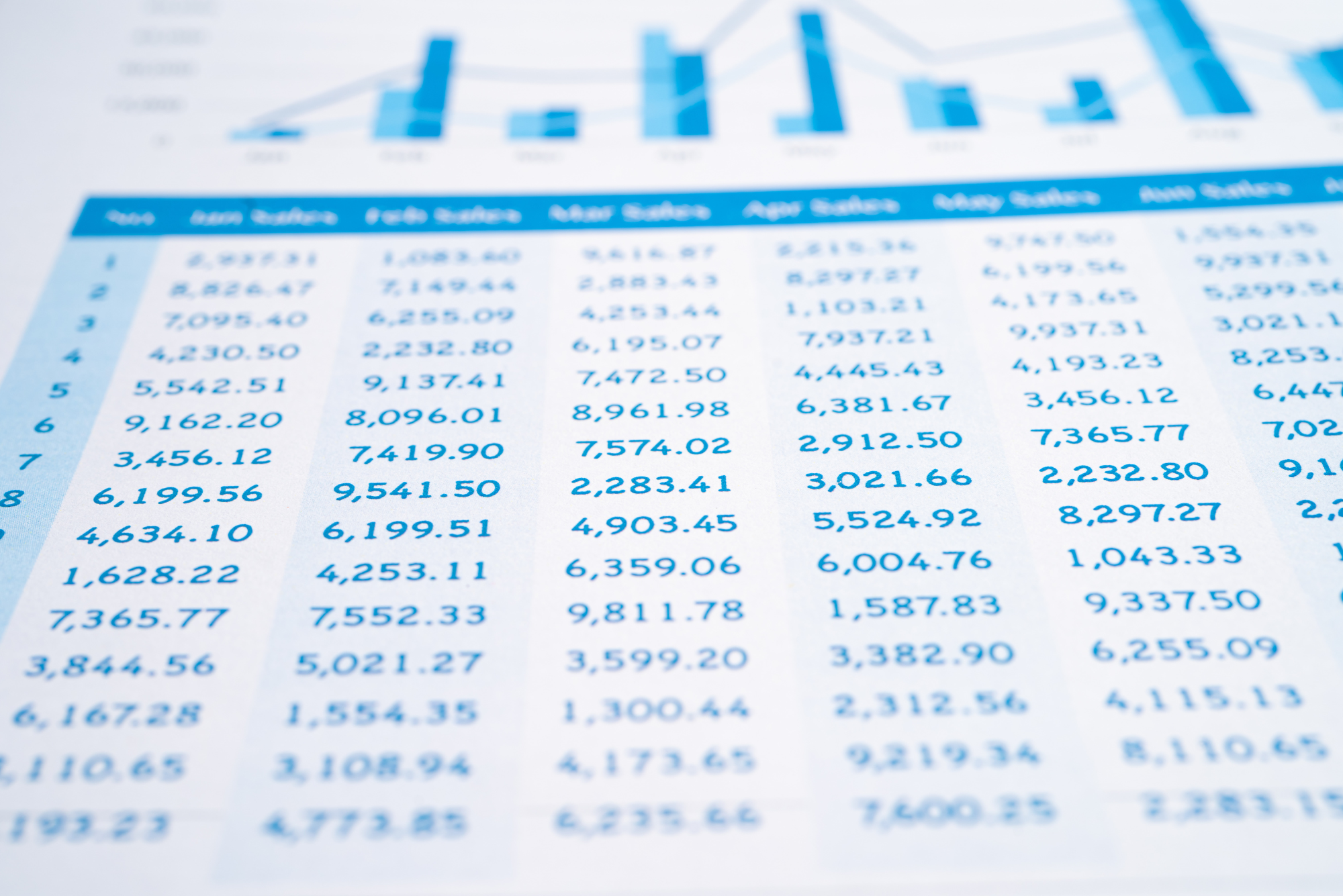
One of the most important tasks for FQHCs each year is submitting a Uniform Data System (UDS) report. Unfortunately, it can also be quite cumbersome and prone to inaccuracy.
Accurate and complete UDS data is crucial to the Health Resources and Services Administration (HRSA) because it uses this data to assess the impact and performance of the Health Center Program, and to promote data-driven quality improvement. Better data helps the HRSA understand the needs of underserved populations across the nation and determine where to allocate funds for their care. Consequently, FQHCs who don’t report their UDS information comprehensively miss out on funding meant to support their patients and organization.
To ensure access to vital funding, it’s important to get your UDS reporting right — and that depends on gathering accurate and complete data from all your patients, and doing so consistently.
Why the Old UDS Data Capture Process Needs an Update
Traditionally, FQHCs use paper forms for patients to fill out, followed by manual data entry by staff into the EMR (electronic medical record) system — an unfortunately cumbersome process that eats up labor hours and is prone to inaccuracy. This data is used later for UDS reporting.
To recognize why the existing process needs an update, let’s walk through the typical steps and the resources they require.
Paper Forms
In the traditional (manual) data capture process, patients receive paper forms to fill out with all the necessary UDS items included. The forms themselves may be excellent, but the problem is that patients often skip questions (and sections) for various reasons.
Staff Review
Because patients often don’t complete their forms, staff members must review the paperwork. In the event of unanswered fields, a staff member has to call the patient to the front desk (or call them on the phone) to ask for the missing information.
Questions about race, ethnicity, and gender identity can be uncomfortable for staff to inquire about. Instead of asking a patient for the information, they may leave these important fields unanswered and simply file the form away for later.
Though training can improve the likelihood of staff members collecting accurate and complete data, doing this consistently and effectively is difficult, especially if you have multiple locations or high staff turnover.
Data Entry
Because patients are filling out paper forms, staff members then need to spend time manually entering the data into the EMR (electronic medical record) system. Manual data entry always opens the way for mistakes. Whether it’s due to poor patient handwriting, staff member typos, inattention, or other factors, inaccuracy and inconsistency often find their way in.
Management Review
Before submitting the UDS report, management reviews the UDS data, often discovering missing or inaccurate information in the EMR. They then have to hunt for the original paper forms and investigate the source of the inaccuracy, especially when there are significant changes in population percentages.
Having to retroactively collect missing or inaccurate data causes this step to become incredibly cumbersome and time-consuming.
Revision of Guidelines
Governing bodies prescribe new guidelines for UDS reporting each year, which can complicate an FQHC’s data collection process for the following year. Incorporating the new guidelines means updating all paper forms as well as where staff members enter information in the data entry system.
If the facility has multiple locations, propagating updated training and processes from site to site takes time and opens the way for further inconsistencies.
Reduce Costs and Inefficiencies With an Updated UDS Data Capture Process
Transitioning from a manual to a digital process streamlines and optimizes your UDS data collection. Below, see where a digital process promotes complete and accurate data capture while introducing efficiency and reducing costs at each stage.
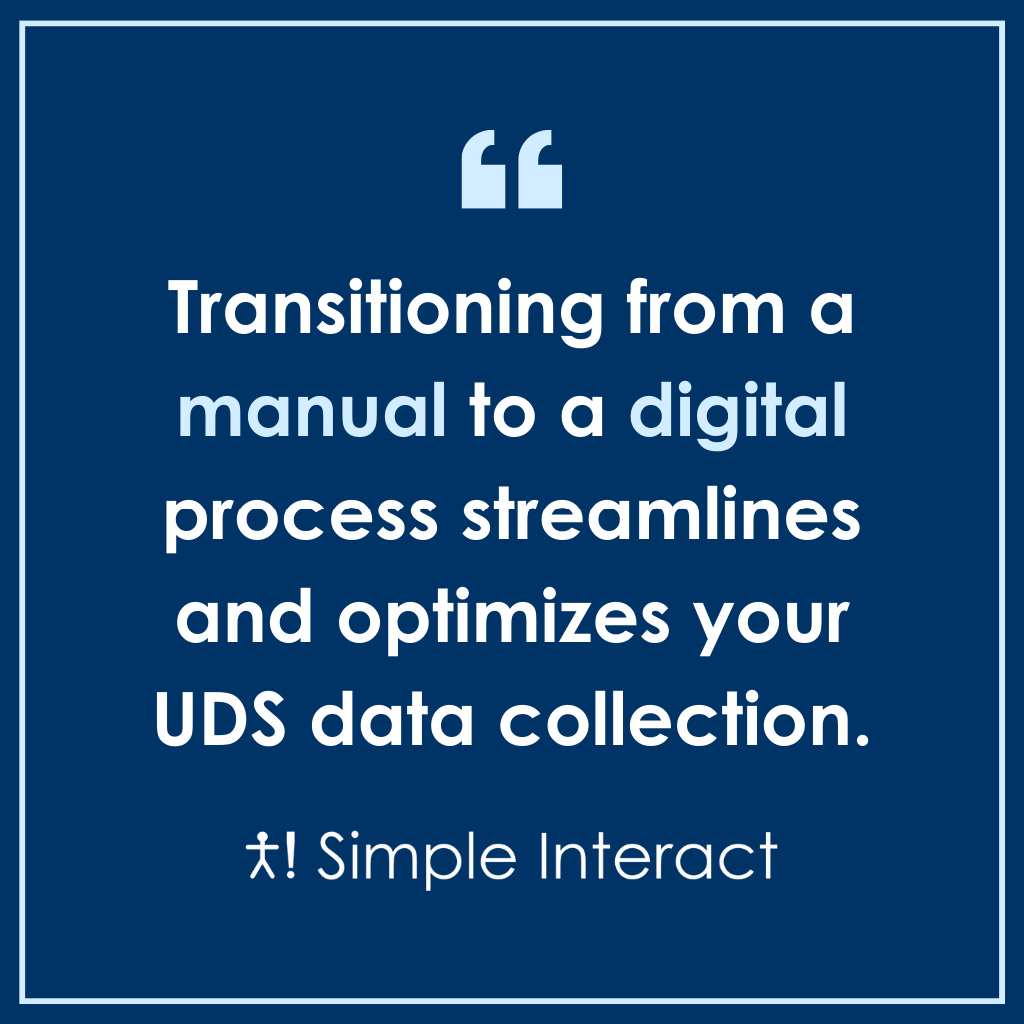
Digital Forms
Digital forms, unlike paper forms, offer mandatory fields, which means patients no longer have the option of skipping required questions. And, to reduce the chance of getting inaccurate information, you can add drop-down menus and multiple-choice options to digital forms.
No More Staff Review or Data Entry
Proper utilization of digital forms and integration removes the need for both staff review and data entry. There’s no longer any missing information since all pertinent fields are mandatory, and no need to enter patient data manually since EMR integration means data automatically appears in mapped EMR fields after form submission.
Management Review
Because data comes directly from the patient into the EMR, much of the possibility for human error and incomplete data is removed. Management no longer has to search through paper forms to find missing information. They can simply extract the needed data, create the UDS report, and submit.
Revision of Guidelines
Incorporating new guidelines becomes much easier via an electronic process. Digital forms update across all locations automatically, and no new training is needed.
How a Digital Process Improves UDS Reporting
Amanda Tabor, Quality Improvement Director at ResourceCare Community Health Center, shifted from the old process of paper forms and manual data entry to a digital process for data collection with Simple Interact.
She noted, “Reviewing data on paper forms to identify incomplete or missing information used to take several weeks. Now, because of the required fields on digital forms, data capture is much more reliable.” Other benefits include:
- Quicker Process for Clinical Quality Measures — ResourceCare uses Simple Interact to send electronic Health Outreach campaigns to patients to quickly and efficiently gather data related to Table 6B in the UDS Report. What used to take two months now only takes two days.
- Fewer Material Costs — Eliminating paper forms reduces spending on paper, printers, ink, and other materials.
- Increased Staff Productivity — Without the need for form review and manual data entry, staff can dedicate their time elsewhere.
Amanda recommends engaging your staff in the training process when you make the switch from paper forms to digital data collection to give them greater ownership in the process.
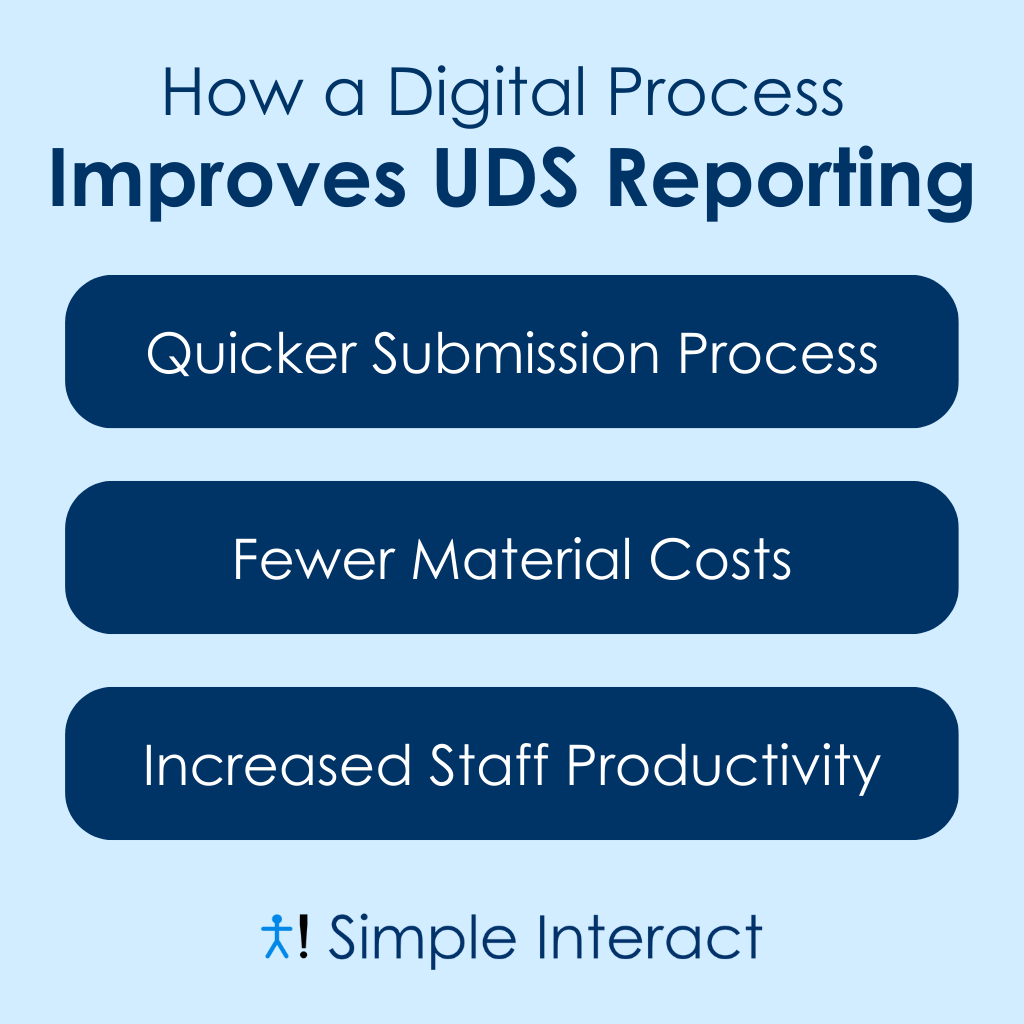
Streamline UDS Data Collection With Simple Interact
Digital forms make it much easier and less time-consuming to get the data you need to qualify for the funding and grants that support your FQHC. If you’re interested in simplifying your UDS reporting process with better data capture, contact Simple Interact to request a demo of the helpful digital solutions available in our front-office automation platform.

Ravi Kalidindi is the Founder and CEO of Simple Interact, a leading Front Office Automation company that helps healthcare facilities across the United States run more efficiently and profitably by boosting staff productivity, reducing provider burnout, and elevating the patient experience. Customers view Ravi as a trusted partner who can quickly comprehend business problems and suggest “keep it simple” solutions that are effective and easier to maintain over time.
Recent Posts
- The Benefits of Using 2-Way SMS Chat for Healthcare Communication
- 2-Way SMS vs. Live Chat: Which Is Best for Bi-Directional Patient Communication?
- Simple Interact Earns A+ Satisfaction Ratings in KLAS Report
- Boosting Healthcare Staff Productivity With a Shared Inbox Dashboard
- Healthcare SMS: What Metrics to Track in Your 2-Way SMS
Categories
Archives
- February 2025
- June 2024
- May 2024
- April 2024
- March 2024
- February 2024
- January 2024
- December 2023
- November 2023
- October 2023
- September 2023
- August 2023
- July 2023
- June 2023
- May 2023
- April 2023
- March 2023
- February 2023
- January 2023
- December 2022
- November 2022
- October 2022
- September 2022
- August 2022
- July 2021
- December 2020
- May 2020
- March 2020
- June 2016