New Feature: Unified Checklist of Pending Items

Why do so many patients put off, or simply not complete, their pre-appointment tasks?
Patients typically receive several appointment-related communications from their healthcare providers, such as:
- Appointment reminders
- Pre-visit instructions
- Form-completion requests
- Payment reminders
- Patient surveys
Often, various unrelated messaging platforms handle different aspects of these communications. Because those platforms don’t coordinate with one another, patients can receive multiple reminders or requests in close succession. Such a scenario can quickly lead to confusion about the next steps or overwhelm, causing patients to ignore all appointment-related communications.
Consequently, patients don’t complete their pre-appointment tasks, creating more work for your front-office staff. They may even forget their scheduled appointment altogether.
A Solution to Uncoordinated Patient Messaging
Recognizing these problems, Simple Interact saw the need for a single, unified messaging feature to communicate all the information patients need in a coordinated, strategic manner.
The result is the Unified Checklist of Pending Items, a powerful, straightforward checklist that wraps every step of the patient’s pre-appointment process into a single comprehensive view. At a glance, patients easily see and manage the actions required in advance of their office visit.
The Unified Checklist of Pending Items helps patients focus on each crucial step of their pre-appointment essentials. It also helps your front office to:
- Set clear expectations for the patient from start to finish
- Avoid the confusion of uncoordinated reminders coming in all at once
- Ensure patients complete all pre-appointment tasks
- Cut down on no-shows for scheduled office visits
- Elevate the patient experience while reducing the burden on office staff
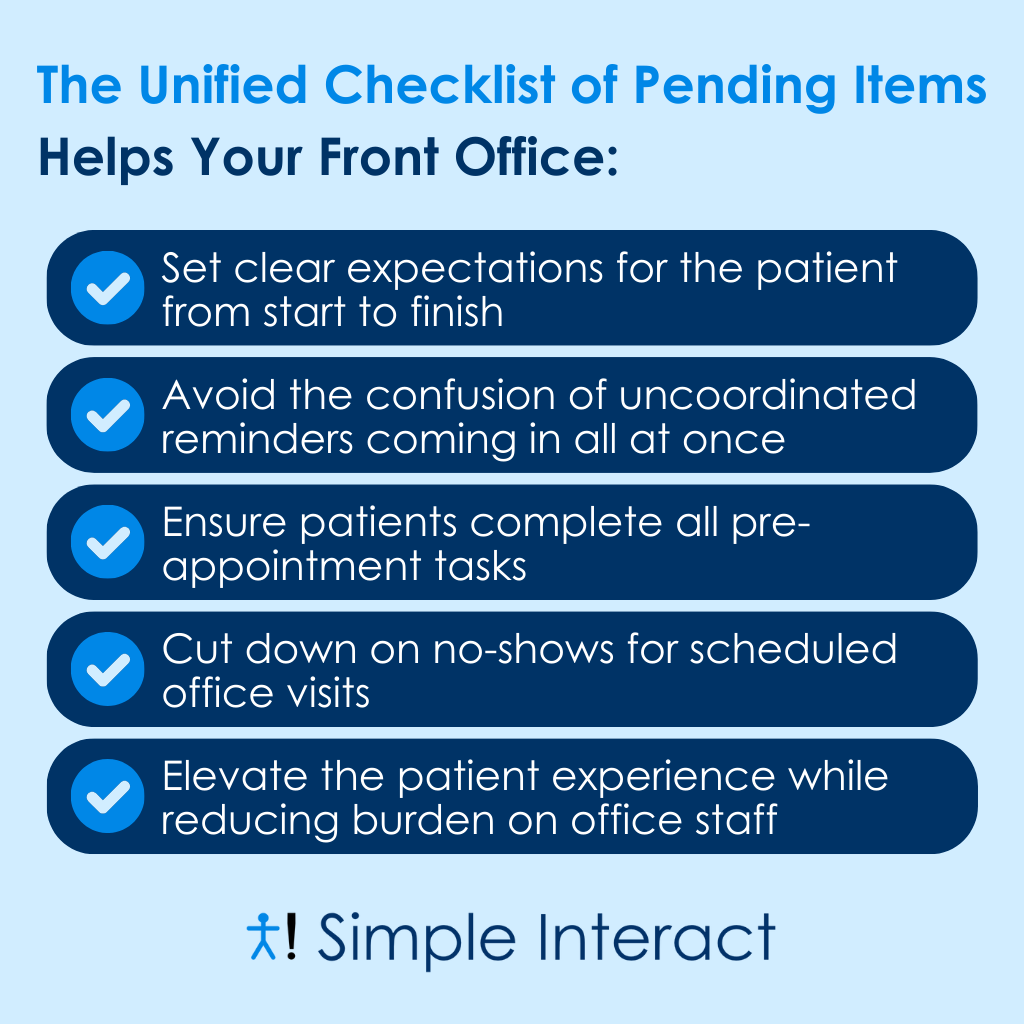
How the Unified Checklist Works
The Unified Checklist of Pending Items provides a custom, coordinated pre-appointment checklist aligned with the needs and policies of your facility or practice. You can tailor the messaging for new and returning patients, including the number and type of notifications and when they are sent.
At all times, the patient has a clear picture of everything needed before their appointment, provided via one simple dashboard.

They see a checklist of tasks, including those they can perform immediately, such as completing new patient forms, changing or updating personal data, and submitting insurance information. Tasks the patient must complete closer to appointment day — confirming the appointment, notifying staff of their arrival — are grayed out, accompanied by the date the patient can expect the item to become available.
Here’s how the Unified Checklist of Pending Items works:
- Immediately after the patient schedules an appointment, they receive a Unified Checklist via email or text. (Pro tip: Sending the checklist shortly after scheduling — even within10 minutes — lets them quickly understand what’s expected.)
- As the patient completes each action item, they can see their progress on-screen (along with the grayed-out tasks for later).
- The patient then receives occasional reminders for any Checklist action items still due. These reminders become more frequent as the appointment day approaches. As a due date approaches, a patient is more likely to prioritize the task. Timely reminders spur action.
- The patient receives notifications as the grayed-out Checklist items become available. For example, the patient receives an appointment confirmation request as the appointment day approaches. (Pro tip: A patient is likeliest to keep their commitment if you ask them to confirm no sooner than four daysbefore their appointment.)
- On appointment day, the Checklist prompts the patient to indicate when they’ve arrived in the office parking lot or at a particular chair number in the waiting room. The Digital Arrival feature alerts your front-office team to acknowledge and greet patients as they arrive (especially helpful if your staff manages a busy waiting area).
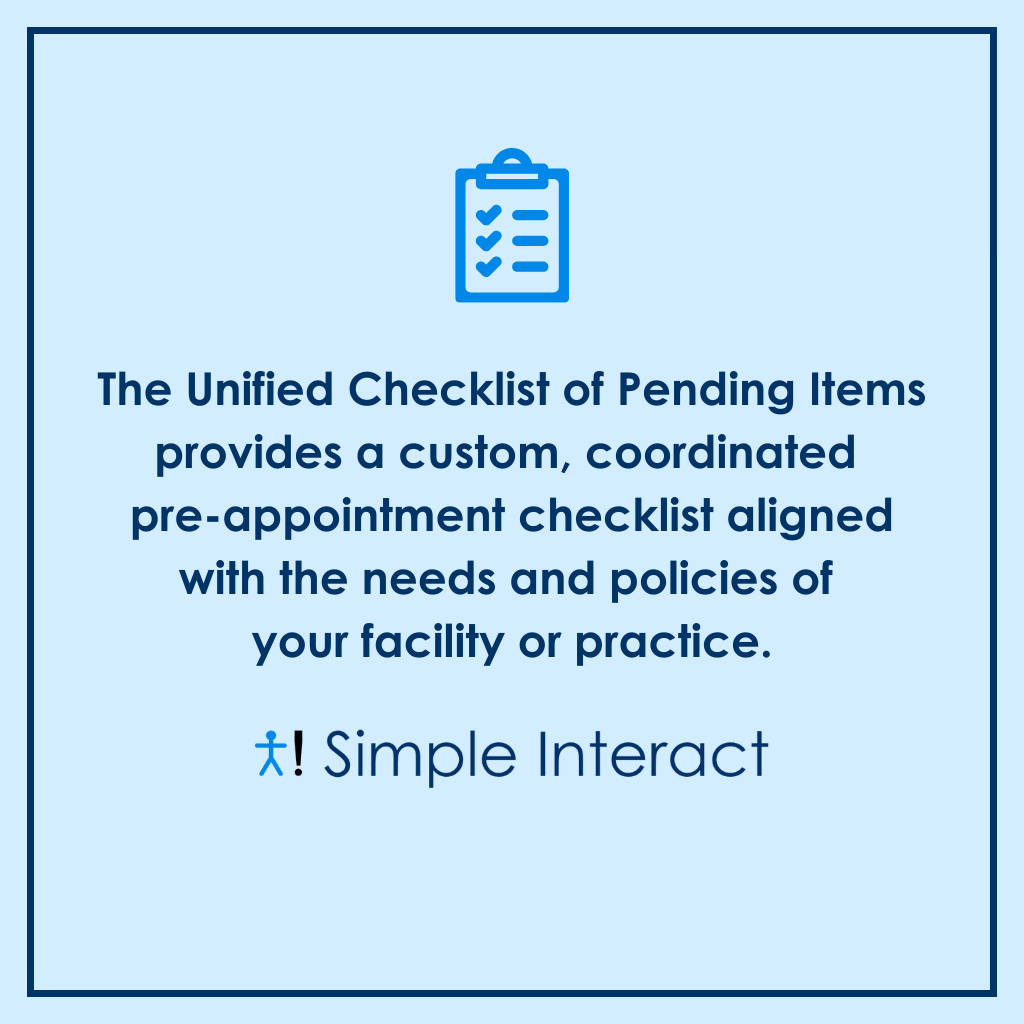
Ready to Streamline? Take a Look at the Unified Checklist
The Unified Checklist of Pending Items streamlines appointment communications with your patients and guides them to complete their assigned tasks before they walk in the door. It also helps reduce no-shows and other delays in the waiting area on appointment day.
The result? Fewer no-shows, less waiting room time, and a positive experience for patients and staff alike.
Simple Interact can help you unify communications with your patients. Sign up for a demo of the new Unified Checklist of Pending Items.

Ravi Kalidindi is the Founder and CEO of Simple Interact, a leading Front Office Automation company that helps healthcare facilities across the United States run more efficiently and profitably by boosting staff productivity, reducing provider burnout, and elevating the patient experience. Customers view Ravi as a trusted partner who can quickly comprehend business problems and suggest “keep it simple” solutions that are effective and easier to maintain over time.
Recent Posts
- The Benefits of Using 2-Way SMS Chat for Healthcare Communication
- 2-Way SMS vs. Live Chat: Which Is Best for Bi-Directional Patient Communication?
- Simple Interact Earns A+ Satisfaction Ratings in KLAS Report
- Boosting Healthcare Staff Productivity With a Shared Inbox Dashboard
- Healthcare SMS: What Metrics to Track in Your 2-Way SMS
Categories
Archives
- February 2025
- June 2024
- May 2024
- April 2024
- March 2024
- February 2024
- January 2024
- December 2023
- November 2023
- October 2023
- September 2023
- August 2023
- July 2023
- June 2023
- May 2023
- April 2023
- March 2023
- February 2023
- January 2023
- December 2022
- November 2022
- October 2022
- September 2022
- August 2022
- July 2021
- December 2020
- May 2020
- March 2020
- June 2016