Telehealth and The Pandemic: Transitioning Your Practice to Telehealth

Photo by National Cancer Institute on Unsplash
NOTE: This 10 minute read provides a step-by-step guide for medical practices looking to transition into telehealth during the pandemic.
The pandemic has upended business as usual, and transitioning into telehealth may temporarily mitigate medical practice business issues. For instance, many medical practices are experiencing a dramatic increase in no-shows. Patients might confirm their appointments a few days earlier but make a last-minute decision not to risk going out. This results in a significant negative financial impact on the medical practice.
Usually, telehealth may not be the most optimal way to deliver healthcare for many medical scenarios. However, under the current extenuating circumstances, practices should seriously consider this option whenever the physical presence of a patient is not required. In fact, as of March 19th, 2020, the U.S. Department of Health and Human Services (HHS) has put out a notification to scale back restrictions on when telehealth can be used.
In recent weeks, we have collaborated with clients to help them temporarily transition to telehealth. Here are the steps for a smooth transition.
Identify Appointments that can be Conducted Via Telehealth
Certain appointments require a patient to be physically present with the doctor for examination (e.g., examination of a patient’s ear) while others can be conducted via telehealth (e.g., a follow-up consultation). We see practice managers coordinating with their clinical staff to determine which appointments specifically can be conducted via telehealth at their practices.
Select a Software Tool to Conduct Telehealth During the Pandemic
This has been made very easy by the HHS. According to their recent notification, during the COVID-19 nationwide public health emergency a provider may “use any non-public facing remote communication product that is available to communicate with patients”. HHS says that products such as Apple FaceTime, Facebook Messenger video chat, Google Hangouts video, or Skype may be used without risk of penalty during this time. One consideration is to create a business account with any of these services and to obtain a BAA (Business Associate Agreement) from them for additional security if possible.
Practices that have already been using telehealth products prior to the outbreak can skip this step as their products have been vetted for HIPAA (Health Insurance Portability and Accountability Act of 1996) compliance and are deemed secure.
Create Telehealth Specific Appointments
In order to differentiate from traditional appointments, our medical practice clients are creating appointment types specific to telehealth in their practice management systems. Going forward, the scheduling staff use these appointment types to schedule telehealth appointments. Also, having a clear sense of which appointment types are specific to telehealth helps script specific communications to be sent out before such appointments.
Typically, automated systems can be configured to send specific reminders to specific appointment types. Below is an example from Simple Interact of an appointment type list to exclusively direct telehealth communications.

Inform Patients about Telehealth Options During the Pandemic
Our clients are using the approach of directly calling patients who have appointments that qualify and asking them if they wish to switch their appointment to telehealth. If the patient agrees, the scheduling staff changes the appointment type on the existing appointment to the appropriate telehealth appointment type. They also ask the patient to expect reminders specific to telehealth (more on this below in this post).
Another approach could be to broadcast an email or text blast to all patients with upcoming appointments notifying them that telehealth is now an option and to call the office if they want to switch their appointments. But this might clog up phone lines and make it harder to manage.
Acquire Consent Before Switching Patients to Telehealth
Before conducting a telehealth appointment, our clients are having patients sign a telehealth specific consent form. This helps ensure that the patient has agreed to this service and also informs the patient of what is involved.
This could be accomplished by emailing a PDF attachment of the consent form, receiving a signed copy from the patient, and then uploading it manually into the patient record. Or it can be streamlined by using a system like Simple Interact for a more automated and consistent process.
Below is an example of using a preconfigured “Sign your Consent form” Email/Text template with a link to the electronic consent form.

Below is an example of an electronic consent form for telehealth. When the patient accepts the form and electronically signs it, the system auto-creates a PDF of the signed consent and auto-uploads it into the patient record.

Allow Switching to Telehealth
When asking patients to confirm their appointment, enable the choice to cancel, request reschedule, or request switching to telehealth appointment. Add constraints on how far out an appointment needs to be for cancellations to be allowed, or which appointment types are allowed to be canceled. Before ramping up Telehealth due to a new spike of COVID cases in your region, broadcast a message to let patients know they can switch their current appointments to Telehealth.
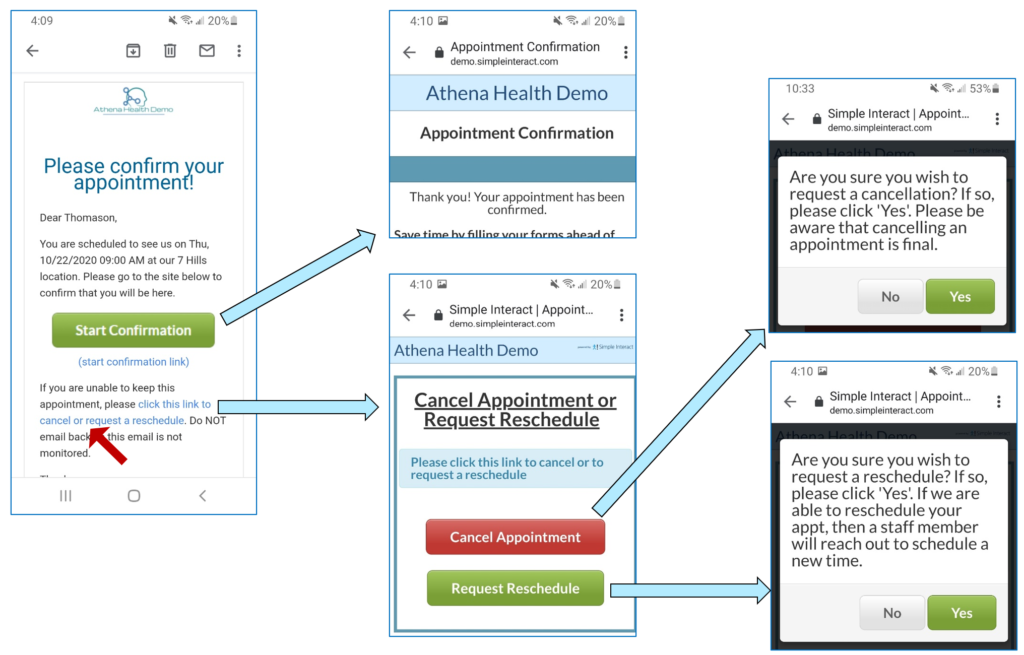
Have Telehealth Patients Complete Electronic Forms
Using paper forms is not an option in a telehealth setting. If the patient needs to fill additional forms like New Patient registration forms or Follow Up assessment forms, that must be accomplished digitally. Just like with the telehealth consent form, this can be accomplished either through a manual process or an automated process
Below is an example of an automated email that goes out to patients urging them to fill their forms. Because these forms are integrated with their EMR system, the data and PDFs are automatically pushed into the patient chart.

Provide Patients with Access to Telehealth Software
Before the appointment, it is important for the patient to receive the website link or mobile app download link along with instructions to join the video or audio session with their provider. One way to accomplish this is to have staff manually email the link and instructions to the patient before each appointment. Our clients are preferring an automated process by having a system like Simple Interact auto-send a 90-minute reminder via email or text that includes a link to the software along with instructions. Below is an example:

Remain Flexible DuringThe Pandemic
We find that each practice has their own nuances and variances within the above overall framework. On top of that, the pandemic makes for a very fluid situation. So it is important to have processes, tools, partners, and a mindset to allow for adjustments as needed.
We hope that the above set of steps help you plan out your own temporary transition to telehealth. During this difficult time, we want to help ensure that medical practices are able to continue to provide care to their patients. If you have any additional questions, we welcome you to reach out to us at sales@simpleinteract.com and we will gladly share from our experience.

Ravi Kalidindi is the Founder and CEO of Simple Interact, a leading Front Office Automation company that helps healthcare facilities across the United States run more efficiently and profitably by boosting staff productivity, reducing provider burnout, and elevating the patient experience. Customers view Ravi as a trusted partner who can quickly comprehend business problems and suggest “keep it simple” solutions that are effective and easier to maintain over time.
Recent Posts
- The Benefits of Using 2-Way SMS Chat for Healthcare Communication
- 2-Way SMS vs. Live Chat: Which Is Best for Bi-Directional Patient Communication?
- Simple Interact Earns A+ Satisfaction Ratings in KLAS Report
- Boosting Healthcare Staff Productivity With a Shared Inbox Dashboard
- Healthcare SMS: What Metrics to Track in Your 2-Way SMS
Categories
Archives
- February 2025
- June 2024
- May 2024
- April 2024
- March 2024
- February 2024
- January 2024
- December 2023
- November 2023
- October 2023
- September 2023
- August 2023
- July 2023
- June 2023
- May 2023
- April 2023
- March 2023
- February 2023
- January 2023
- December 2022
- November 2022
- October 2022
- September 2022
- August 2022
- July 2021
- December 2020
- May 2020
- March 2020
- June 2016