5 Signs Your Healthcare Organization Needs a New Front Office Automation Solution

If you’re using a front office automation solution, you’re already several steps ahead of the game. Even better, the fact that you’ve recognized noticeable gaps in your current front office automation solution (and you’re willing to go the extra mile to fix them) is a step in the right direction.
Chances are, your front office automation solution is already helping you speed up the patient workflow, eliminate costs, reduce staff burden, increase provider utilization, and improve patient satisfaction. However, you’re reading this because your front office automation solution is helping you do those things to some degree — but not quite to the level you desire.
Not All Front Office Automation Solutions Are Created Equal
It’s true — almost any front office automation tool is superior to a manual solution. However, when it comes to choosing the most robust front office automation solution, it’s important to remember that not all solutions are created equal.
If you want to experience all the benefits of a front office automation solution, like improved workflows and efficient office staff, it’s crucial to choose the right automation tool that is robust enough to satisfy your specific needs, like Simple Interact.

Signs You Have the Wrong Front Office Automation Solution (and Need a New One)
Just because a front office automation solution doesn’t work for you doesn’t mean it’s bad — it may just be unsatisfactory for the specific needs of your healthcare organization. If you’re frequently dealing with the following issues, it’s probably time to switch to a new solution.
Sign #1: You’re heavily reliant on paper-based processes.
If you have a digital form solution but less than 50% of your patients are using it, it means you have low patient participation. As you already know, when patients don’t complete their forms online, they’ll need to complete them in the office, requiring your office staff to print paper forms and manually enter all the data when the patient is finished.
While having less than 50% of patients use the online forms is better than not having digital forms at all, anything less than 100% creates an inefficient process. Your office staff is now required to maintain and oversee two operations — digital forms and paper forms. The extra work is costly and burdensome.
To improve efficiency, you’ll want a minimum of 70% patient participation in your digital forms — but aim for 90%.
Sign #2: You’re not able to customize your solution.
Sure, standard templates are a sufficient starting point, but every healthcare organization is unique. Having the flexibility to make subtle changes to fields and forms is essential. If your front office automation solution can’t handle the changes — or can’t make them quickly enough — you may not have a solution that is customizable enough for your organization.
Simple Interact has experience working with a wide range of healthcare organizations, from specialist practices and physician groups to FQHCs and hospitals, each with varying, nuanced needs. Because of our diverse client roster, we offer customizability and flexibility far exceeding the limited capabilities of most other front office automation solutions.
Sign #3: Support can’t help you quickly enough.
Let’s say your solution is customizable, so you reach out to the customer service or technology team to make a change. Then you wait, and you don’t hear back. So you reach out again, and the change still isn’t made. After going back and forth with the customer service team for a few months, they finally roll out the change — either right before you need it, preventing a smooth rollout, or after it’s too late.
If the support team for your front office automation solution can’t meet your needs promptly, you don’t just have a wrong solution — you have a bad solution. Ideally, you should be able to submit a support ticket and hear back from someone within 24 hours, and the system should provide you with the ability to track the progress of your ticket. Also, if most of your change requests are not getting implemented within weeks if not a few days, it demonstrates that you don’t have an agile and nimble partner.
It’s a waste of resources for your office staff to spend time nagging your vendor to make changes. Instead, they should be able to communicate with the vendor in a clear, concise way and trust that things are being worked on even when they aren’t following up. If this isn’t the case, it’s time to switch vendors.
Sign #4: Your solution is stagnant.
Simple Interact believes continual improvement is a core component of any successful company — especially a company in the technology industry.
If you never see any enhancements or improvements to your front office automation solution, that’s a problem. If you get pushback from the company when you request a change, that’s a bigger problem. If the company you’re working with is resistant to change, chances are it won’t be around very long. It’s much better to collaborate with a company that is constantly changing, enhancing, and improving its solution based on your feedback.
Sign #5: Updates and changes lead to errors.
Your system should update automatically, and when the update happens, everything that was working before should work after the fact.
This is typically the case with SaaS (software as a service) vendors like Simple Interact. Incremental enhancements are being made almost daily without you facing any disruption.
You may have a fragile, unreliable front office automation system if you have to download the software to upgrade the system on your own. And after the upgrades, you find broken functionality that worked before the enhancements were made. This is a sign the company isn’t testing the enhancements properly before releasing them, which can lead to a loss of time and money or a negative patient or provider experience.
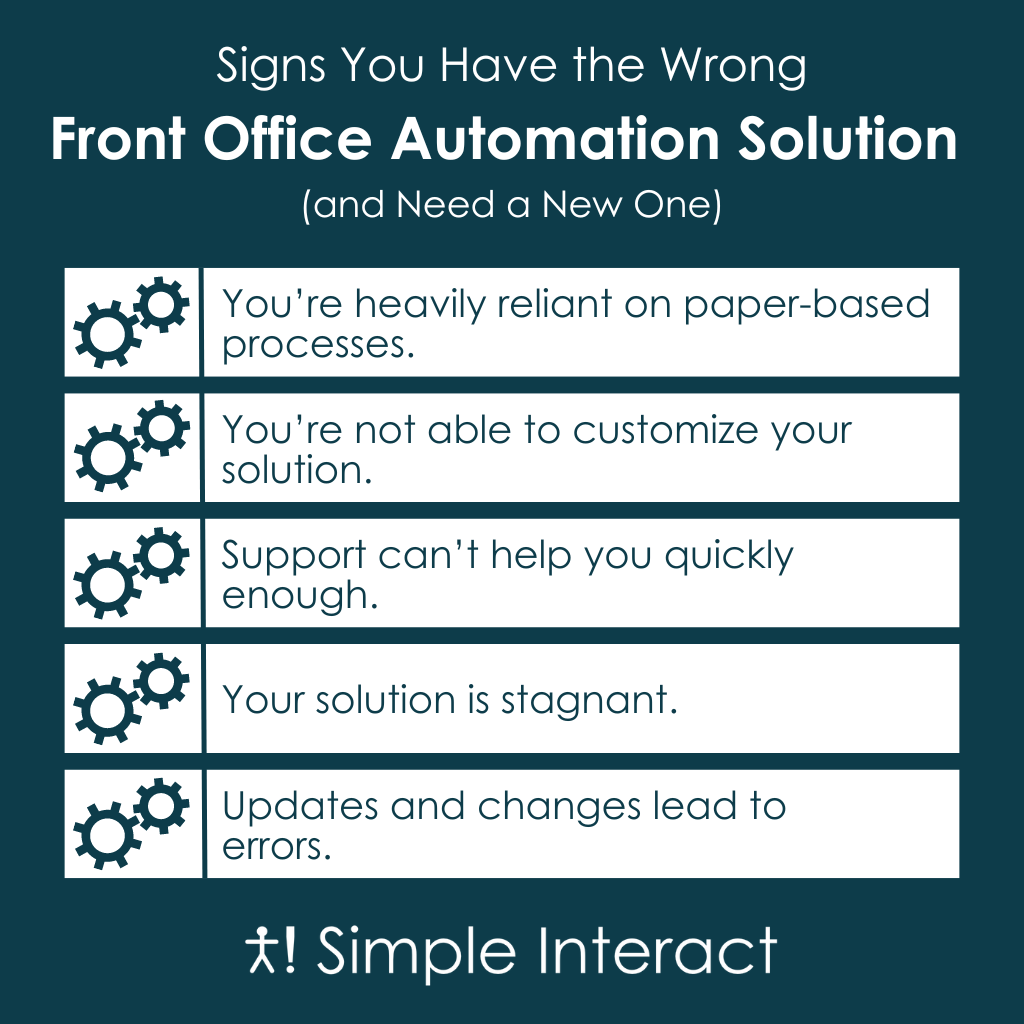
Conclusion
If you’re facing one (or more) of these issues with your current front office automation solution, the first step is to voice your concerns to your provider. Be direct and honest with them that you’re willing to explore new solutions if they can’t fix your problems — but give them a chance to make things right first.
While your current provider looks into the issues you’ve voiced, search for other front office automation solutions. Talk with other companies, express your needs and concerns, and ensure the product they provide is a good solution for your organization. Every website will “talk up” its products, so speak with someone over the phone to get answers to your specific questions.
We love talking with healthcare organizations and helping them decide whether Simple Interact is their perfect front office automation solution. If you’d like to start a conversation, contact us here.

Ravi Kalidindi is the Founder and CEO of Simple Interact, a leading Front Office Automation company that helps healthcare facilities across the United States run more efficiently and profitably by boosting staff productivity, reducing provider burnout, and elevating the patient experience. Customers view Ravi as a trusted partner who can quickly comprehend business problems and suggest “keep it simple” solutions that are effective and easier to maintain over time.
Recent Posts
- The Benefits of Using 2-Way SMS Chat for Healthcare Communication
- 2-Way SMS vs. Live Chat: Which Is Best for Bi-Directional Patient Communication?
- Simple Interact Earns A+ Satisfaction Ratings in KLAS Report
- Boosting Healthcare Staff Productivity With a Shared Inbox Dashboard
- Healthcare SMS: What Metrics to Track in Your 2-Way SMS
Categories
Archives
- February 2025
- June 2024
- May 2024
- April 2024
- March 2024
- February 2024
- January 2024
- December 2023
- November 2023
- October 2023
- September 2023
- August 2023
- July 2023
- June 2023
- May 2023
- April 2023
- March 2023
- February 2023
- January 2023
- December 2022
- November 2022
- October 2022
- September 2022
- August 2022
- July 2021
- December 2020
- May 2020
- March 2020
- June 2016