4 Things to Consider Before Choosing Reputation Management Software for Your Medical Practice

Reviews for healthcare practices are critical for bringing in new patients. When a new patient begins their research to find a practice to visit, the first step is often taking a look at online reviews.
A recent study revealed that 75% of U.S. adults review ratings of healthcare providers before visiting, and 72% only consider locations with ratings of four stars or more.
We all need social proof, whether we’re looking for a new restaurant, a new business, or a new healthcare provider. Patients want the reassurance of knowing that others had a good experience before entrusting their well-being to a stranger.
This happens on two levels: the practice level and the provider level. Let’s take a quick look at how reputation management is important for both the medical practice and the physicians in that practice.
Improve Both Practice and Provider Reputations
If your medical practice doesn’t have any reviews, or if a majority of its reviews are negative, new patients are less likely to walk through the door. Or maybe the practice’s reviews are fine, but a specific provider only has one review, and it’s negative. Either way, patients look for care elsewhere, and practice growth suffers.
In their research, patients typically begin by looking at practice ratings. If those aren’t appealing, then the research stops before it ever gets to physician reviews. We recommend starting work on your practice reputation first. By focusing your efforts, you’ll make quicker progress.
If you have multiple practice locations, each one probably has its own Google and Nextdoor listing, but your Facebook page might represent the practice across all locations. You can choose one or two listings to work on at a time and then move on to others. Once all the important practice listings look good, you can refocus your efforts on improving individual providers’ reputations.
(A good reputation management software will allow you to quickly and easily switch out which review options you provide to patients.)
Even with so many review sites to address, we recommend limiting the number of review options you give patients to two at a time. Providing more than two review options leaves patients indecisive or overwhelmed, and instead of choosing their favorite platform, they do nothing.
Which two options should you offer? On the practice level, start with the options that mean the most to your office. Do more potential patients visit your Google listing or your Facebook page? Focus on these to get the fastest return from your efforts and shift to the next option when you’re ready.
When you move on to managing individual provider reputations, make sure each physician has a page on the most popular review websites, like Healthgrades and WebMD, and focus on improving these. Again, focused effort will pay off faster.
When all of your listings are in good shape, you can spread out your efforts a little more. It’s still best to keep the review options for patients limited, but now they don’t have to be as focused. You could choose one that requires logging in, such as Facebook or Google, and a second with no log-in requirement, like Healthgrades.
What to Look for in Reputation Management Software for Medical Practices
The good news is that you don’t have to manage the complicated business of online reviews alone. Reputation management software can make the job much easier. These programs help practices improve the number of reviews patients leave, and they make responding to negative feedback simple.
The biggest benefit? Using reputation management software provides you with more time to better focus on your patients.
So what should medical practices look for in a good reputation management software? We recommend checking for four major elements.
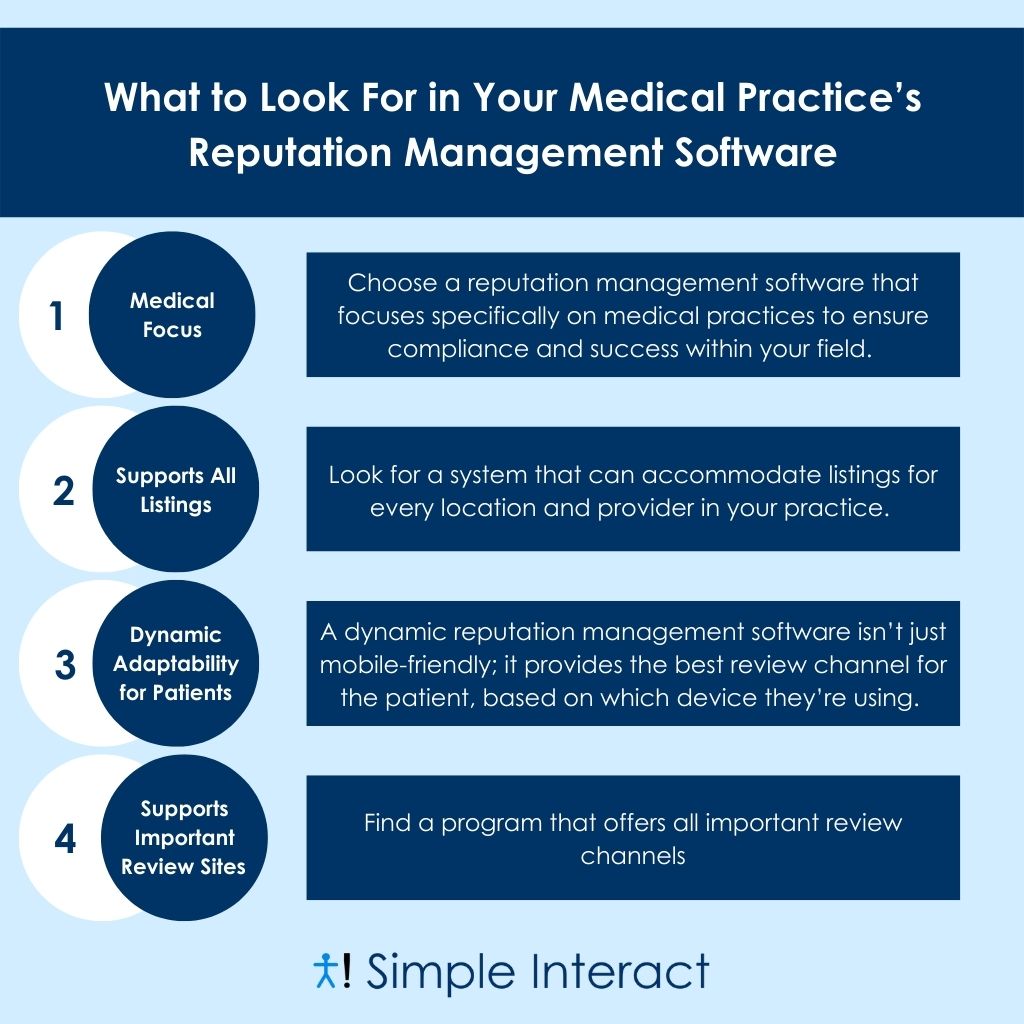
1. Medical Focus
Some reputation management programs take a one-size-fits-all approach, offering services to businesses of all kinds. But the medical industry is incredibly specialized, with nuanced regulations and privacy concerns, as well as niche review sites that generalists may not be aware of.
Choose a reputation management software that focuses specifically on medical practices and hospitals to ensure compliance and success within your field.
2. Supports All Listings
You don’t want to invest in software only to be left with a piecemeal approach because both location and provider listings aren’t supported. You need a program that houses everything under one roof for easy management.
Look for a system that can accommodate listings for every location and provider in your practice.
3. Dynamic Adaptability to Patients
A dynamic reputation management software isn’t just mobile-friendly; it provides the best review channel for the patient, based on which device they’re using.
Dynamic software can shuffle through options for iPhone, Android, or a laptop in real time, adapting requests and instructions for each user and making the review process as frictionless as possible.
4. Supports Important Review Sites
Not all review sites are created equal, so it’s important to be careful about which review channels a software routes patients to.
For example, a program like Zocdoc will get you Zocdoc reviews. But patients don’t place as much confidence in Zocdoc reviews as they do in Google or Facebook reviews, so this is a serious limitation. Look for a program that can offer all important review channels.
Best Practices of Reputation Management for Medical Practices
Once you select a reputation management software for your practice, how do you deploy it effectively? We’ve compiled a list of best practices to help you get the most benefit from your investment.
- Set up a process to collect and verify patient information like email and cell number. You can’t survey patients you can’t reach.
- Set expectations and provide the why. Let them know they’ll receive reminders and surveys from your office. Explain that you strive to improve patient experience, take feedback seriously, and would love for them to participate.
- Train staff to ask for patient feedback. We recommend writing out a script for checkout staff to help them ask patients to fill out the electronic survey they’ll receive.
- Track the participation rate. If it’s below 20%, brainstorm ways to get more of your patients to take the survey. Perhaps have each provider ask their patients to complete surveys.
- Watch your negative feedback rate. If the rate of negative feedback grows above 1%, work to find long-term solutions to commonly reported problems before this has a compounding negative effect on your business.
- Respond to reviews. Potential patients who see practices and providers responding to reviews are more likely to visit that practice. They see that you care about your patients and take feedback seriously.
- Make the process as easy as possible. Surveys should be short and to the point, without too many detailed questions. Every extra step causes a drop-off in participation. After the survey, patients should be able to reach an online listing quickly and easily to post their review.
- Ensure your review process is HIPAA compliant. A reputation management system designed specifically for healthcare will ensure you don’t violate regulations.
Help Review Sites Work for You With Reputation Management Software
The great thing about popular review platforms and listings is that they spend millions of dollars making sure they show up right at the top of people’s search results. They’re an incredible resource for practices and providers to take advantage of, but they still need patients to submit reviews if they’re going to be helpful. And this means they need some management from you.
Good reputation management software turns the potentially overwhelming job of collecting and managing patient reviews into a simple, low-stress process.
Simple Interact offers online reputation management software for medical practices, as well as other helpful front office automation. If you’d like to learn more about our reputation management software, visit our page about patient feedback and online reviews.

Ravi Kalidindi is the Founder and CEO of Simple Interact, a leading Front Office Automation company that helps healthcare facilities across the United States run more efficiently and profitably by boosting staff productivity, reducing provider burnout, and elevating the patient experience. Customers view Ravi as a trusted partner who can quickly comprehend business problems and suggest “keep it simple” solutions that are effective and easier to maintain over time.
Recent Posts
- The Benefits of Using 2-Way SMS Chat for Healthcare Communication
- 2-Way SMS vs. Live Chat: Which Is Best for Bi-Directional Patient Communication?
- Simple Interact Earns A+ Satisfaction Ratings in KLAS Report
- Boosting Healthcare Staff Productivity With a Shared Inbox Dashboard
- Healthcare SMS: What Metrics to Track in Your 2-Way SMS
Categories
Archives
- February 2025
- June 2024
- May 2024
- April 2024
- March 2024
- February 2024
- January 2024
- December 2023
- November 2023
- October 2023
- September 2023
- August 2023
- July 2023
- June 2023
- May 2023
- April 2023
- March 2023
- February 2023
- January 2023
- December 2022
- November 2022
- October 2022
- September 2022
- August 2022
- July 2021
- December 2020
- May 2020
- March 2020
- June 2016